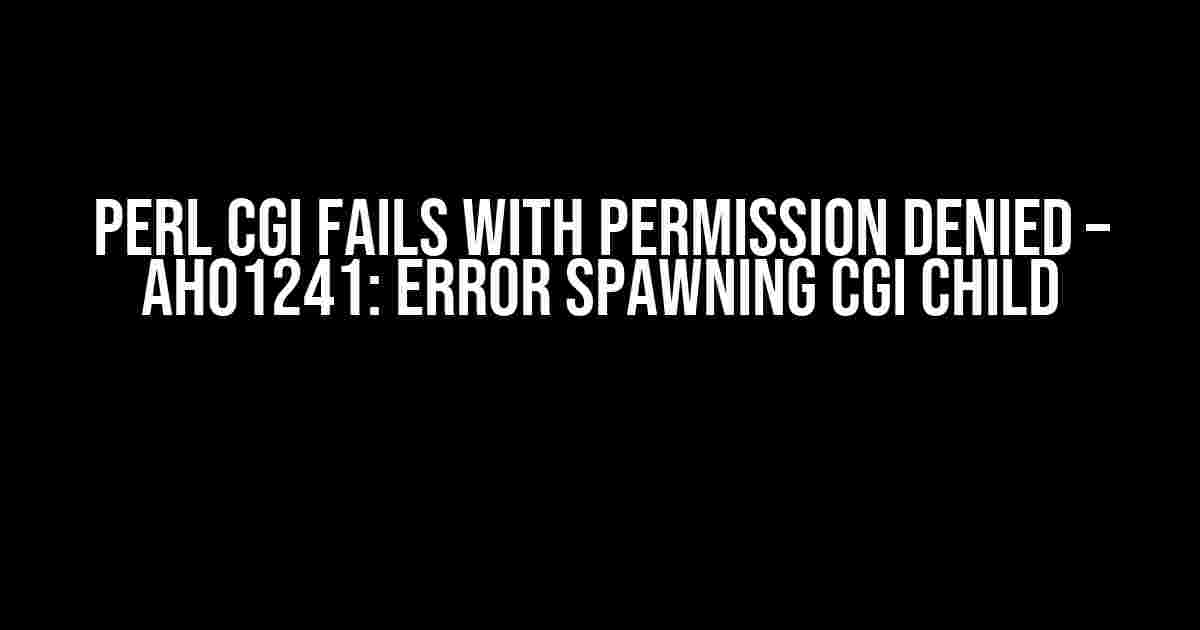Are you tired of encountering the frustrating “Permission Denied” error when trying to run your Perl CGI script? The infamous AH01241 error can be a real showstopper, but fear not, dear developer, for we’ve got the solution right here!
What’s causing the error?
The AH01241 error typically occurs when the Apache server is unable to execute your Perl CGI script due to permission issues. This can happen for a variety of reasons, including:
- Incorrect file permissions on the script or its containing directory
- Insufficient privileges for the Apache user or group
- Missing or incorrect shebang line in the script
- Corrupted or missing Perl installation
Troubleshooting Steps
Before we dive into the solutions, let’s go through some essential troubleshooting steps to help you identify the root cause of the issue:
-
Check the Apache error log for more detailed information about the error. You can usually find this log in the
/var/log/apache2/error.logdirectory (location may vary depending on your server setup). -
Verify that the Perl script has the correct shebang line at the top, which should point to the correct Perl executable. For example:
#!/usr/bin/perl -
Make sure the script is executable by running the command
chmod +x script.cgi(replace “script.cgi” with your actual script name). -
Check the file permissions and ownership of the script and its containing directory. Ensure that the Apache user or group has read and execute permissions.
-
Verify that the Perl installation is correct and functional by running a simple Perl script from the command line.
Solutions
Now that we’ve covered the troubleshooting steps, let’s dive into the solutions to fix the “Permission Denied” error:
Solution 1: Fixing File Permissions
One of the most common causes of the AH01241 error is incorrect file permissions. To fix this, follow these steps:
-
Change the ownership of the script and its containing directory to the Apache user or group. For example:
chown -R apache:apache /path/to/script.cgi -
Set the correct permissions on the script and its containing directory. For example:
chmod -R 755 /path/to/script.cgi
Solution 2: Configuring Apache
Sometimes, the issue lies with the Apache configuration. Try the following:
-
Add the following lines to your Apache configuration file (usually
/etc/apache2/apache2.confor/etc/httpd/conf/httpd.conf):<Directory /path/to/script> Options +ExecCGI AddHandler cgi-script .cgi .pl </Directory> -
Restart the Apache service to apply the changes:
service apache2 restart
Solution 3: Using suEXEC
If you’re using a virtual host setup, you might need to use suEXEC to allow the Apache user to execute CGI scripts as the owner of the script:
-
Enable suEXEC in your Apache configuration file:
<VirtualHost *:80> ... SuexecUserGroup "#" "#" ... </VirtualHost> -
Restart the Apache service to apply the changes:
service apache2 restart
Solution 4: Checking Perl Installation
If none of the above solutions work, it’s possible that there’s an issue with your Perl installation:
-
Verify that Perl is installed correctly by running a simple Perl script from the command line:
perl -e 'print "Hello, World!\n";' -
If Perl is not installed or seems corrupt, reinstall it using your package manager or by compiling from source.
Conclusion
The AH01241 error can be a frustrating issue, but with these solutions, you should be able to identify and fix the root cause. Remember to check the file permissions, Apache configuration, and Perl installation to ensure that everything is set up correctly.
| Common Errors | Solutions |
|---|---|
| Incorrect file permissions | Fix file permissions, change ownership to Apache user or group |
| Insufficient Apache privileges | Configure Apache to allow CGI execution |
| Missing or incorrect shebang line | Verify and correct the shebang line in the Perl script |
| Corrupted or missing Perl installation | Verify and reinstall Perl if necessary |
By following these steps and solutions, you should be able to overcome the “Permission Denied” error and get your Perl CGI script up and running smoothly.
If you have any further questions or need additional assistance, feel free to ask in the comments below!
Happy coding!
Frequently Asked Question
Stuck with Perl CGI errors? Don’t worry, we’ve got you covered! Here are the top 5 FAQs about Perl CGI fails with “Permission Denied – AH01241: Error spawning CGI child” errors.
Why do I get a “Permission Denied” error when running my Perl CGI script?
This error usually occurs when the web server doesn’t have execute permissions on your CGI script. Make sure the script has the correct permissions by running the command `chmod 755 your_script.cgi` or `chmod +x your_script.cgi`. Additionally, ensure that the script’s ownership is set to the correct user or group that the web server runs under.
What’s the deal with suexec and Perl CGI scripts?
Suexec is a mechanism that allows the web server to run CGI scripts as the owner of the script, rather than as the web server user. However, it can also be a source of permission issues. If you’re using suexec, ensure that the script’s ownership and permissions are correct, and that the suexec log files don’t show any errors.
How do I check if the web server has execute permissions on my Perl CGI script?
Easy one! You can check the permissions by running the command `ls -lZ your_script.cgi` or `stat your_script.cgi`. This will show you the ownership and permissions of the script. Alternatively, you can use the `getenforce` command to check if SELinux is enabled, which can also affect script execution.
Can I fix the “Permission Denied” error by using a wrapper script?
Yes, you can! A wrapper script can help bypass permission issues by executing the original script as the correct user or group. Create a new script with the correct permissions, and have it execute your original script using the `system` function or `exec` function in Perl. Just remember to set the correct shebang line and permissions on the wrapper script.
Where can I find more information about Apache and Perl CGI troubleshooting?
Ahah, excellent question! The Apache documentation and Perl CGI documentation are great resources to start with. You can also check out online forums like Stack Overflow, Server Fault, or Reddit’s r/perl and r/Apache communities for more specific help. Additionally, don’t forget to check your web server’s error logs for more detailed information about the error.