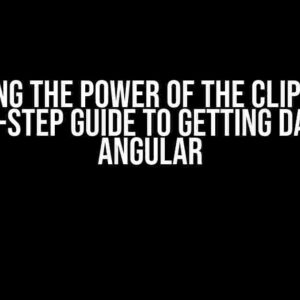If you’re reading this, chances are you’ve stumbled upon the infamous TypeError: compiler.plugin is not a function when trying to use the ExtractTextPlugin in your Webpack configuration. Fear not, dear developer, for we’re about to embark on a journey to conquer this error and get your CSS extraction working like a charm!
The Culprit: compiler.plugin
The compiler.plugin error typically occurs when Webpack can’t find the plugin function in the compiler object. This is often due to incompatible versions of Webpack and plugins or incorrect configuration. But don’t worry, we’ll get to the bottom of it!
Check Your Webpack Version
The first step in resolving this issue is to ensure you’re using a compatible version of Webpack. The compiler.plugin error is more common in Webpack 4 and above. If you’re using an older version, upgrading might solve the problem. Run the following command in your terminal:
npm install webpack@latest --save-devor
yarn add webpack@latest --devOnce you’ve upgraded, retry running your Webpack configuration to see if the error persists.
The ExtractTextPlugin Conundrum
Now that we’ve ruled out versioning issues, let’s focus on the ExtractTextPlugin. This plugin is used to extract CSS from JavaScript modules and create separate CSS files. However, it’s not compatible with Webpack 4 and above.
Migrate to MiniCssExtractPlugin
The recommended solution is to migrate to the MiniCssExtractPlugin, which is the successor to ExtractTextPlugin. This plugin is specifically designed for Webpack 4 and above. Install it using:
npm install mini-css-extract-plugin --save-devor
yarn add mini-css-extract-plugin --devUpdate your Webpack configuration to use the MiniCssExtractPlugin:
const MiniCssExtractPlugin = require('mini-css-extract-plugin');
module.exports = {
// ...
module: {
rules: [
{
test: /\.css$/,
use: [
{
loader: MiniCssExtractPlugin.loader,
options: {
// you can specify a publicPath here
// by default it uses publicPath in webpackOptions.output
publicPath: './public-assets/',
},
},
'css-loader',
],
},
],
},
plugins: [
new MiniCssExtractPlugin({
// Options similar to the same options in webpackOptions.output
// both options are optional
filename: '[name].css',
chunkFilename: '[id].css',
}),
],
};
By using the MiniCssExtractPlugin, you should no longer encounter the TypeError: compiler.plugin is not a function error.
Troubleshooting Tips
If you’re still experiencing issues, here are some additional troubleshooting tips to help you resolve the problem:
-
Check your plugin order: Ensure that the MiniCssExtractPlugin is placed after the css-loader in your Webpack configuration.
-
Verify your loader configuration: Double-check that you’re using the correct loader configuration for your CSS files.
-
Review your plugin options: Make sure you’re passing the correct options to the MiniCssExtractPlugin.
-
Try a minimal reproduction: Create a minimal reproduction of your issue to isolate the problem.
Common Pitfalls
When migrating to the MiniCssExtractPlugin, there are a few common pitfalls to watch out for:
-
Forgetting to upgrade Webpack: Make sure you’re using a compatible version of Webpack.
-
Mixing ExtractTextPlugin and MiniCssExtractPlugin: Only use one plugin at a time.
-
Incorrect plugin order: Ensure the MiniCssExtractPlugin is placed after the css-loader.
-
Overlooking loader configuration: Double-check your loader configuration for CSS files.
Conclusion
The TypeError: compiler.plugin is not a function error can be frustrating, but by following this guide, you should be able to resolve the issue and get your CSS extraction working with the MiniCssExtractPlugin. Remember to check your Webpack version, migrate to MiniCssExtractPlugin, and troubleshoot any remaining issues using the tips provided.
Happy coding, and may your Webpack configuration be error-free!
| Plugin | Compatibility |
|---|---|
| ExtractTextPlugin | Webpack 3 and below |
| MiniCssExtractPlugin | Webpack 4 and above |
If you have any further questions or need more assistance, feel free to ask in the comments below!
Remember to bookmark this article for future reference, and don’t hesitate to share it with your fellow developers who might be struggling with the same issue.
Happy coding, and may your code be bug-free!
Frequently Asked Question
Get the answers to the most frequently asked questions about the frustrating “TypeError: compiler.plugin is not a function” error, which often pops up when using ExtractTextPlugin.
What is the “TypeError: compiler.plugin is not a function” error, and why does it occur?
This error typically occurs when there’s a compatibility issue between the Webpack version and the ExtractTextPlugin version. The error message indicates that the compiler.plugin is not recognized as a function, which is essential for the plugin to function correctly. This issue often arises when you’re using an older version of ExtractTextPlugin with a newer version of Webpack.
How can I resolve the “TypeError: compiler.plugin is not a function” error?
To resolve this error, you can try updating your ExtractTextPlugin to the latest version, which is compatible with your Webpack version. You can do this by running the command `npm install extract-text-webpack-plugin@^4.0.0-beta.0` or `yarn add extract-text-webpack-plugin@^4.0.0-beta.0` in your terminal. Alternatively, you can downgrade your Webpack version to match the compatibility of your current ExtractTextPlugin version.
Is the ExtractTextPlugin still compatible with the latest Webpack version?
The ExtractTextPlugin is no longer maintained and is not compatible with the latest Webpack version (Webpack 5 and above). If you’re using the latest Webpack version, you should consider migrating to the mini-css-extract-plugin, which is the recommended replacement for ExtractTextPlugin.
What is the mini-css-extract-plugin, and how does it differ from ExtractTextPlugin?
The mini-css-extract-plugin is a plugin that extracts CSS from JavaScript modules and creates a separate CSS file. It’s the recommended replacement for ExtractTextPlugin, which is no longer maintained. The main difference between the two plugins is that mini-css-extract-plugin is designed to work with Webpack 5 and above, whereas ExtractTextPlugin is not.
How can I migrate from ExtractTextPlugin to mini-css-extract-plugin?
To migrate from ExtractTextPlugin to mini-css-extract-plugin, you’ll need to update your Webpack configuration. Remove the ExtractTextPlugin from your configuration and replace it with the mini-css-extract-plugin. You can do this by installing the mini-css-extract-plugin using npm or yarn, and then adding it to your Webpack configuration file. You’ll also need to update your CSS loaders to use the mini-css-extract-plugin.

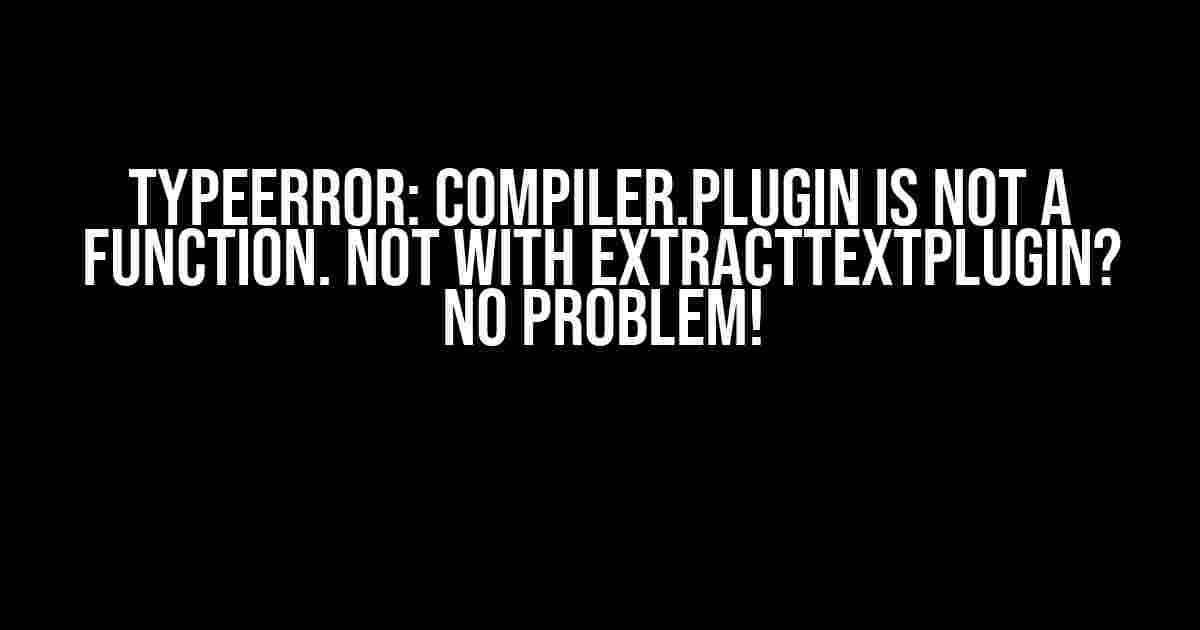
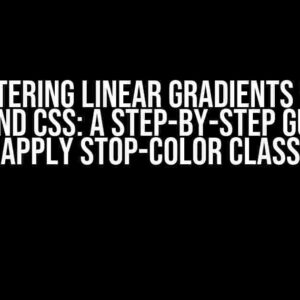
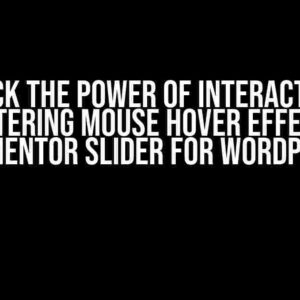
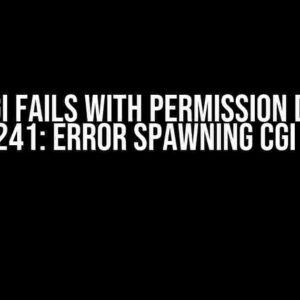
![Solving the “v-select drop down error [object Object] selected the value” Conundrum: A Step-by-Step Guide Solving the “v-select drop down error [object Object] selected the value” Conundrum: A Step-by-Step Guide](https://fringilla.hkhazo.biz.id/wp-content/uploads/sites/572/2024/07/solving-the-v-select-drop-down-error-object-object-selected-the-value-conundrum-a-step-by-step-guide-with-text-300x300.jpg)