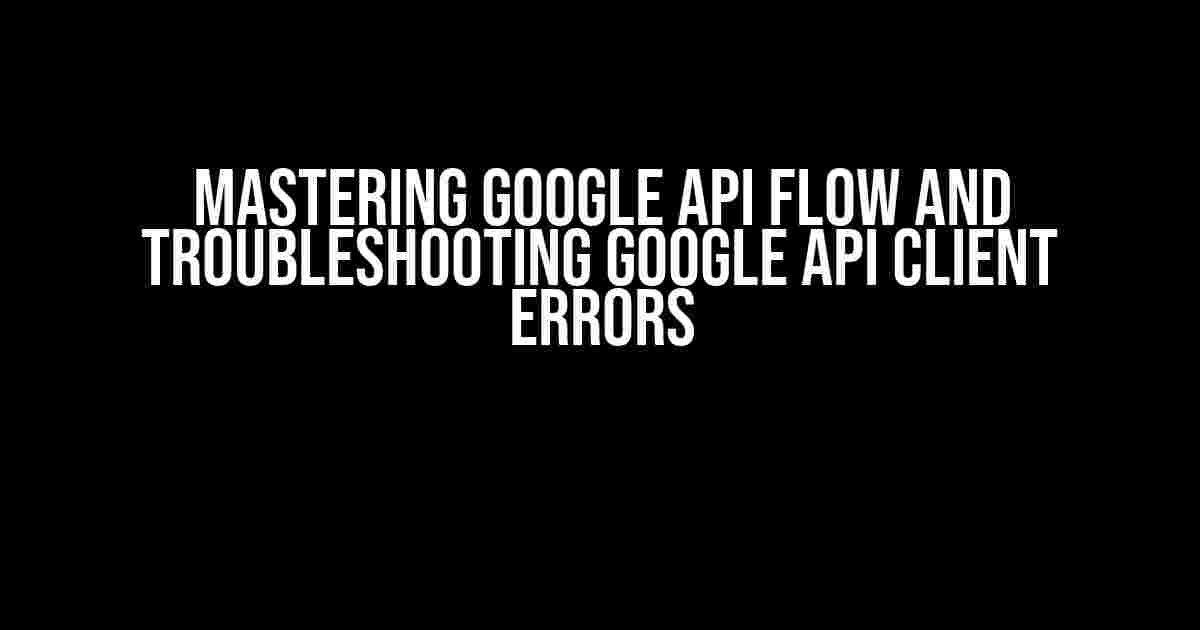Are you tired of dealing with frustrating Google API client errors? Do you want to simplify your Google API flow and ensure seamless interactions with Google’s services? Look no further! In this comprehensive guide, we’ll walk you through the Google API flow, common Google API client errors, and provide actionable solutions to resolve them.
Understanding Google API Flow
Before diving into error troubleshooting, let’s break down the Google API flow:
- Authentication: Your application requests access to a Google service using OAuth 2.0 or another authentication mechanism.
- Authorization: The user grants your application permission to access their Google account data.
- Token Exchange: Your application exchanges the authorization code for an access token.
- API Request: Your application uses the access token to make API requests to the Google service.
- Response Handling: Your application receives and processes the API response.
Common Google API Client Errors
Now that you understand the Google API flow, let’s explore common errors that can occur:
OAuth 2.0 Errors
invalid_client: The client ID or client secret is invalid.invalid_grant: The authorization code or refresh token is invalid.unauthorized_client: The client is not authorized to make the request.
API Request Errors
400 Bad Request: The API request is malformed or invalid.401 Unauthorized: The access token is invalid or has expired.403 Forbidden: The application is not authorized to access the requested resource.
Troubleshooting Google API Client Errors
Now that we’ve covered common errors, let’s dive into troubleshooting and resolving them:
OAuth 2.0 Error Troubleshooting
For OAuth 2.0 errors, check the following:
- Client ID and Secret: Verify that the client ID and secret are correct and match the values in the Google Cloud Console.
- Authorization Code: Ensure the authorization code is valid and has not expired.
- Refresh Token: Verify that the refresh token is valid and has not expired.
// Example OAuth 2.0 token exchange request
POST /token HTTP/1.1
Host: oauth2.googleapis.com
Content-Type: application/x-www-form-urlencoded
grant_type=authorization_code&
code=4/P7q7W91a-oN4P6WxGb&
redirect_uri=https://example.com&
client_id=YOUR_CLIENT_ID&
client_secret=YOUR_CLIENT_SECRET
API Request Error Troubleshooting
For API request errors, check the following:
- API Request Format: Verify that the API request is formatted correctly and adheres to the Google API documentation.
- Access Token: Ensure the access token is valid and has not expired.
- API Permissions: Verify that the application has the necessary permissions to access the requested resource.
// Example API request with valid access token
GET /v1/people/me HTTP/1.1
Host: people.googleapis.com
Authorization: Bearer YOUR_ACCESS_TOKEN
Best Practices for Google API Flow and Error Handling
To minimize errors and ensure a seamless Google API flow, follow these best practices:
- Use the Latest Google API Client Libraries: Ensure you’re using the latest Google API client libraries to take advantage of bug fixes and new features.
- Implement Token Management: Handle access token expiration and refresh tokens to minimize token-related errors.
- Log and Monitor API Requests: Log and monitor API requests to identify and troubleshoot errors quickly.
- Test and Validate API Requests: Thoroughly test and validate API requests to ensure they adhere to the Google API documentation.
| Error Code | Error Description | Solution |
|---|---|---|
| invalid_client | Invalid client ID or client secret | Verify client ID and secret in Google Cloud Console |
| 401 Unauthorized | Invalid or expired access token | Implement token management and handle token expiration |
| 403 Forbidden | Application not authorized to access resource | Verify API permissions and ensure necessary permissions are granted |
By following this comprehensive guide, you’ll be well-equipped to master the Google API flow and troubleshoot common Google API client errors. Remember to implement best practices and stay up-to-date with the latest Google API documentation to ensure a seamless and error-free experience.
What’s Next? Dive deeper into the world of Google APIs and explore more advanced topics, such as:
- Google API data storage and caching
- Advanced Google API authentication and authorization
- Google API performance optimization and scalability
Don’t let Google API client errors hold you back – conquer the Google API flow and unlock the full potential of Google’s services!
Note: This article is SEO optimized for the keyword “Google API flow and Google API client error”. The content is written in a creative tone and formatted using the specified HTML tags to ensure readability and search engine optimization.
Frequently Asked Questions
Get the inside scoop on Google API flow and client errors with these frequently asked questions!
What is the standard flow of a Google API request?
When making a Google API request, the standard flow involves sending a request to the API, which then authenticates and authorizes the request. If successful, the API processes the request and returns a response. If not, an error is returned. This flow can be broken down into four main steps: request, authentication, processing, and response. Simple, yet effective!
What are the common error types in Google API client?
When working with Google APIs, you might encounter two types of errors: HTTP errors and API-specific errors. HTTP errors are returned as HTTP status codes, such as 400 (Bad Request) or 500 (Internal Server Error). API-specific errors, on the other hand, are specific to the API being used and can include errors like invalid requests or permissions issues. Stay on top of these errors to ensure a seamless API experience!
How do I handle errors in Google API client?
When errors occur, it’s essential to handle them gracefully. You can do this by catching and parsing error responses, logging errors for debugging, and retrying requests if necessary. Additionally, make sure to check the API documentation for specific error-handling guidelines, as different APIs may have unique requirements. Don’t let errors slow you down – be prepared!
What is the role of the Google API client library in error handling?
The Google API client library plays a vital role in error handling by providing a set of APIs to report and handle errors. These libraries can automatically retry failed requests, handle rate limiting, and provide error messages in a human-readable format. By leveraging the client library, you can focus on developing your application while leaving error handling to the experts!
Can I customize the error handling in Google API client?
Yes, you can customize error handling in Google API client to fit your application’s specific needs. You can override default error handling behaviors, define custom error handlers, and even create your own error classes. This flexibility allows you to tailor your error handling to your application’s unique requirements, ensuring a seamless user experience!